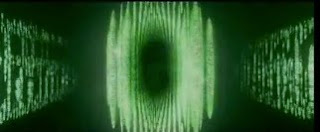
• Narrative (how have you established a plot?)
This is an image of the opening sequence from the ‘Matrix’. I believe this image displays the narrative of the film by appearing very cyber. The image displays how the film exits the real world and accesses another, from within the virtual world. This allows the audience to establish a plot, by assuming the film has something to do with another world or people accessing one, from within the technology we use every day. The image involves the audience by appearing to invite or almost consume them into the cyber world of the film.
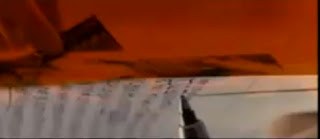
· Genre
Genre within a thriller is conveyed through use of typical conventions, such as blood. However the genre of this particular thriller is revealed with use of conventions but also by exaggerating, and warping them. The photo displays how the genre is portrayed with the use of red to highlight themes of murder, danger and so on. But then the use of and everyday object such as a pen to paper, suggests calculation and character profile. The merging of shots creates mystery as well as anticipation, but the constant use of weird imaging and disturbing shots, allows the viewers to assume the genre of –Thriller.
· Camera, angle, shot movement and position
This is a close-up shot of a character within the opening sequence of ‘Gothika’. This close-up shot oozes emotion from the character. Showing her to be very disturbed and distraught, for reasons we the audience are unaware. The position is slightly off, which highlights the frantic movement of the character, but also suggest her mind state and, emotional state to be, confused and in a frenzy, which is therefore mimicked by the camera movement. Similarly within our film we used close-up's heavily. In order to display character personality and emotion.
· Continuity & editing
Continuity on screen is shown by the use of continuous effects and colours. The editing used within ‘Terminator Salvation’, Opening sequence demonstrates, a murky and dreary atmosphere. This is continuous. Effectively maintaining a particular atmosphere on the screen and perhaps representing the setting or atmosphere within the film, to be dreary and unwelcoming. The continuity of the monochrome filter, in our film achieves a similar result, as it presents a mysterious atmosphere.
· Sound
The sound in the beginning of ‘The Matrix’, immediately gives hints to the narrative of the film. Rather then music the directors have chosen to use a voice over, in which two characters seem to be conversing on the phone. One character say’s, ”were guna kill him you know, what do you see in him”, the other replies” Don’t be like that, Morphius seems to believe he is the chosen one”. At this point the audience are witness to information that can allow them to assume plots, or the narrative of the film. This is a good effect as it ultimately involves the audience whilst, creating mystery to what the characters are talking about. A common component of Thrillers is mystery, and suspense, and this is exactly what is being created, by the use of a voice over. This is similar to our film, of which we used the same component to create the same effect, just at the end of the sequence.
· Mise-en-scene/ expressionism (lighting; colour)
This image is a great example of the mise-en-scene, within a single shot. The lighting within the frame is very low, key with the television acting as the filler light. This creates a somber mood, which reinforces the emotion shown on the characters face. The character is in costume that is almost, camouflaging her. This shows that she is not of any more importance then the set, shows her to be inferior, as she becomes part of the furnishings. Her costume also resembles a uniform, which allows the audience to assume she is part of something/or some organization maybe, as uniform represents purpose. However the use of glass creates a confined setting of which it seems our character wishes to break free of. This is reinforced by the powerful hand on glass and emotive expression shown on her face. The use of glass also, adds to our audience being able to build up a plot, and allows us to suggest she is in fact a prisoner.

· Typography
The typography used within ‘Seven’ is very interesting, as it is over layed by other text, shifted, and the sized is adjusted various times. This image is of the brightest/boldest time the title was shown. However the title was only shown like this for a very brief time. This typography is plain and simple, but holds something behind it. The time signiture suggests that it is not that important but a simple component of the opening sequence. But the fact it is repeated various times and in various ways, shows that it holds some significance and that the directors want it to be engraved in our minds. The text is also very menacing, as it is slightly scratched into. This mimics some of the actions within the sequence, which reinforces the eerie atmosphere created.
· Iconography
I have chosen to show the use of a gun as a key icon. Within the opening sequence of ‘Saw’ , the icon of a gun displays the narrative and theme within the film. As a gun represents, murder, danger and destruction. This is an open implication of what the film may be about.
· Enigma code
The enigma code is kept within the opening of ‘James Bond –Golden Eye’. As the famous gun cockpit is used to introduce the film. This is an intricate image, and allows the audience to suggest what themes the film may hold. However it in no way suggests the narrative as, this image is very simple!












